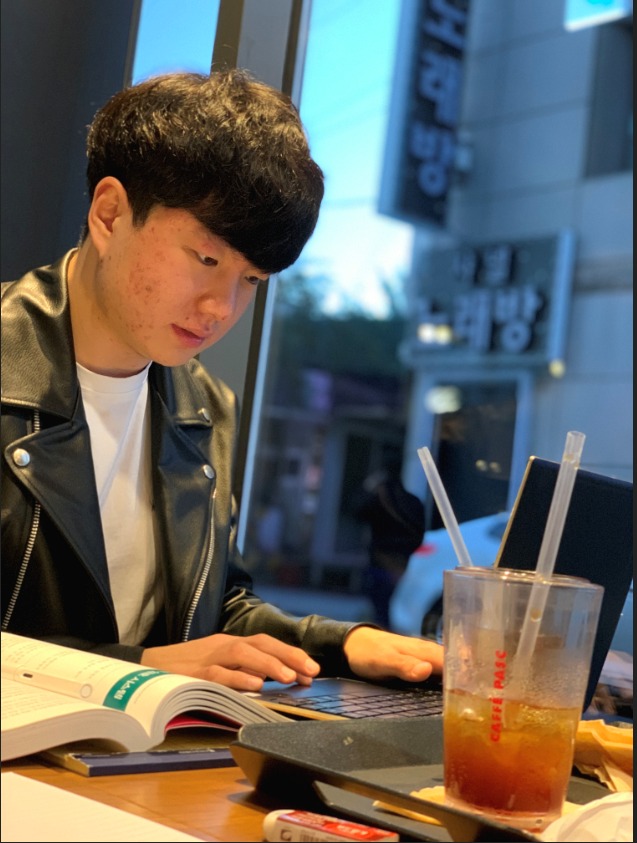| 일 | 월 | 화 | 수 | 목 | 금 | 토 |
|---|---|---|---|---|---|---|
| 1 | 2 | 3 | 4 | 5 | ||
| 6 | 7 | 8 | 9 | 10 | 11 | 12 |
| 13 | 14 | 15 | 16 | 17 | 18 | 19 |
| 20 | 21 | 22 | 23 | 24 | 25 | 26 |
| 27 | 28 | 29 | 30 |
Tags
- Python
- 코딩
- sgd
- Apache2
- 책
- picoCTF
- 아파치
- 신경망 학습
- PostgreSQL
- FastAPI
- CTF
- 백준
- HTML
- 파이썬
- 오차역전파법
- 우분투
- Python Challenge
- PICO CTF
- AdaGrad
- PHP
- C언어
- 리뷰
- 신경망
- 역전파
- 순전파
- 소프트맥스 함수
- flag
- 딥러닝
- 기울기
- 설치
Archives
- Today
- Total
목록윈도우 (1)
Story of CowHacker
 Splunk 윈도우에 설치하기
Splunk 윈도우에 설치하기
Splunk를 윈도우에 설치해보겠다. 준비물 1. 1. splunk-8.2.0-e053ef3c985f-x64-release.msi 2. 윈도우 1번 준비물이 없다면, https://cowhacker.tistory.com/126 Splunk 설치하기_초기작업 Splunk 설치하는 방법에 대해 알아보겠다. https://www.splunk.com/ Cloud-Based Data Platform for Cybersecurity, IT Operations and DevOps | Splunk Drive outcomes across Security, IT and DevOps with the.. cowhacker.tistory.com 위 작업을 하고 오길 바란다. 위 프로그램을 실행한다. 설치가 완료되면 'Finis..
공부/꿀팁
2021. 6. 21. 10:42